With DocuWare integrations you don't have to choose between one or the other - you can now use DocuWare to enhance your Microsoft Teams!
Modern communication PLUS secure document archiving PLUS easy sharing of documents: that’s what it means to have functionality moving in both ways between DocuWare and Microsoft Teams.
This new interface is included with DocuWare Cloud and as an add-on module for all DocuWare version 7.8 onwards on-premises installations.
Using the new DocuWare app in Microsoft Teams, you can securely store documents from chats with colleagues into DocuWare. For documents already stored in DocuWare, a link can be created to share these documents.
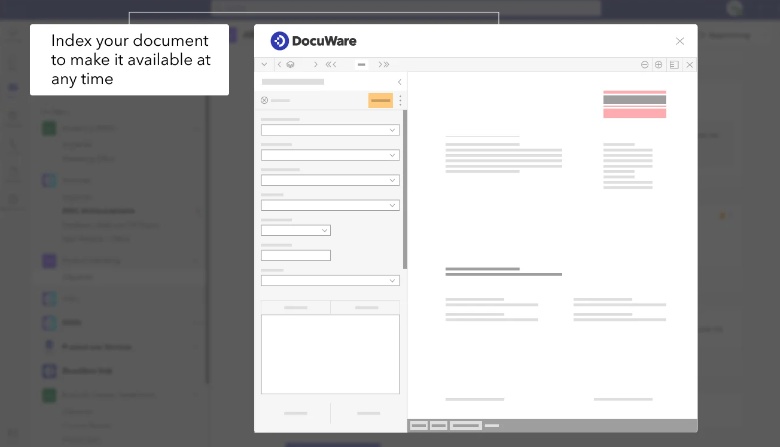
Microsoft Teams is common place companies of all sizes but is no longer just used to chat and make phone calls. Increasingly it is used as a document repository as well as a way to share documents from other chats or applications.
While this can be very useful in the moment, finding these documents at a later date can be a bit of a nightmare. If they've not been archived properly in a designed location, it relies on employee memory to know where they are, or lengthy searches across Teams chats to find them.
A DocuWare integration using the DocuWare app with Microsoft Teams, the options of 'Save to Cabinet' and 'Save to Tray' are available to make working life easier.
With the click of a mouse, documents are securely stored to DocuWare and available to authorised users any time and anywhere. These archived documents can now be used to trigger document workflows such as document approvals or automated invoice processing.
Things can also be done in reverse, where archived documents stored in DocuWare can be posted via a link to a Microsoft Teams chat or channel. An example could be an invoice received from a supplier and it's shared to a project management group to be checked.
Through-out all of this users never need to leave DocuWare and any rules and authorisations continue to apply. The document itself has not been shared, but only the link, so data remains safe in DocuWare.
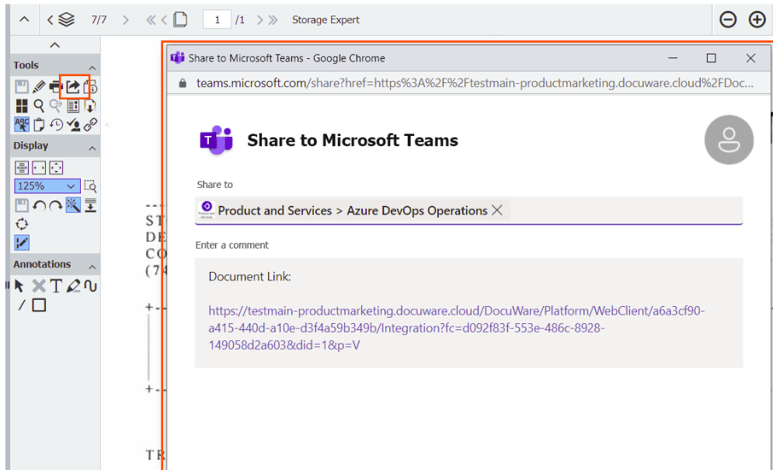
When sharing a document from DocuWare, a MS Teams window opens directly in DocuWare so users can select the chat or channel they want to share to and add a message if required.
The DocuWare app is accessible in the apps section of Microsoft Teams. To be able to post document links in chats and channels, the sharing function for Microsoft Teams must only be activated once in the organisation settings of DocuWare configuration.
DocuWare is an easy-to-use document management system that we at DocTech have been selling for more than 25 years. It transforms paper as well as digital assets into a centralised resource pool making it the only place employees need to go to find and work on documents.
With digital workflows, documents can 'move' seamlessly around the business to speed up processes and remove bottlenecks. DocuWare integrations also enable this to happen between different business applications, transferring data into ERP or finance systems.
Our clients use DocuWare in a variety of ways. Some only have basic storage and search requirements whereas others have a variety of complex automated workflows to streamline processes in finance and HR.
With DocuWare integrations connected to Microsoft Teams, your organisation can have a fully connected, quick and reliable way of working and sharing documents.
For any more information or to speak with us about an upgrade we'd love to hear from you.
DocuWare 7.8 offers a variety of new features including Teams integration, digital form improvements and secure deletions - making working life easier and more secure.
A Microsoft Teams integration with DocuWare means data can easily flow between the two applications providing better working options for employees. Documents or files shared in Teams chats can be indexed and filed straight ...
We are often asked about DocuWare's integration with ERP (Enterprise Resource Planning) solutions and in particular SAP, the ERP market leader. At DocTech we have years of experience and numerous DocuWare and SAP ...