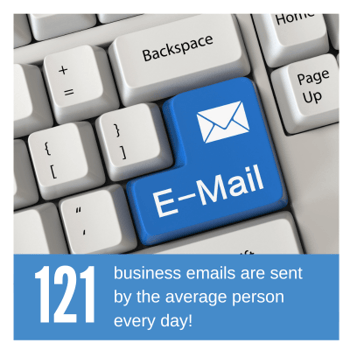 Email inboxes have evolved from the days when they were simply a communication tool.
Email inboxes have evolved from the days when they were simply a communication tool.
For organisations of any size, they are a repository of critical business information in which documents are sent and received. These emails and their attachments can be vital to kick start a variety of business process workflows, making email management something important to think about.
Email inboxes often contain information which is valuable to multiple staff members, leading to shared mailboxes being implemented. For many organisations, maintaining shared mailboxes and the status of attached documents can be very problematic.
Email management tools are now routinely used to assist in the tracking and the organisation of these inboxes.
You've landed here because you're considering an email management tool for your business, but it's also worth thinking about these following points:
Does your organisation receive high volumes of emails and struggle to organise them?
Do employees work from a shared inbox?
Do you struggle to track important emailed documents around the business?
Are employees spending too much time moving between different business applications such as Office 365, ERP systems or finance packages?
If the answer to any or all of these is yes, then our email management software will help with tackling the difficulties around email organisation. Read how it did for Financial Services provider Wettone Matthews.
Connect to Outlook or Office 365 is a standard part of every DocuWare Cloud license and is available as an add-on module for On-premises clients.
With email connectivity, users don’t have to leave their email client to store email messages or search the file cabinet.
DocuWare enriches email messages with all necessary index data so messages can be easily found and used to start digital document workflow.
Dedicated email folders can be monitored by our document management software. When an email is received, it can be automatically stored and actioned without the reliance on staff intervention.
This removes the need for drag and dropping into folders or scanning and renaming which greatly frees up employee time. It also allows document-based processes to be transparent to staff who might not have access to the mailbox, but do need to track the progress of emails and their attached documents.
With a shared inbox receiving multiple emails from clients, knowing which member of staff has seen and actioned emails is challenging. but the DocuWare integration removes that headache.
DocTech’s email management tool provides a visual indicator on each email to show users what has been actioned and filed away. In the below image, all emails flagged with a blue box have been stored to DocuWare.
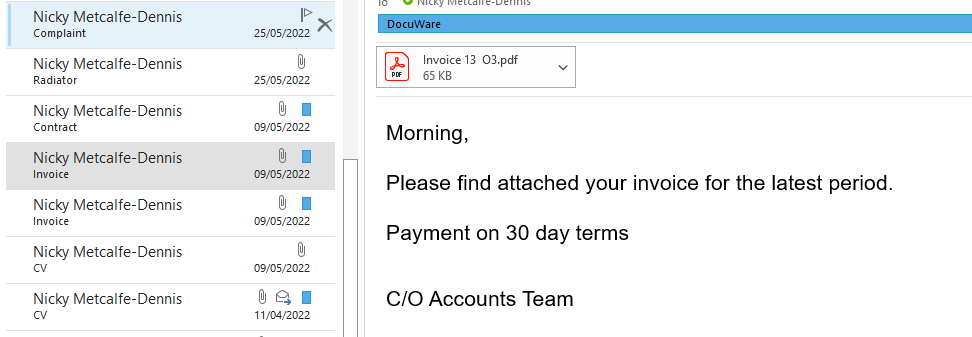
With emails and attachments no longer stuck in the inbox, they are now securely stored in a centralised system and the next stage of the business process can begin.
The most common processes we see clients using document management software and it’s email management tool are accounts payable, employee management and customer service.
The email management functions that are available directly in Outlook or Office 365 with the addition of DocuWare, will improve how your organisation deals with and manages emails and attachments.
Emails and/or attachments will stored to a centralised and secure document pool
Messages can be filed away with the click of a mouse - no more folders within folders to work through
You no longer need to leave the email inbox to store or search within the document pool
There is an option to have emails archived automatically
An email that you want to keep in Outlook or Office 365 can be marked as filed to avoid confusions
Duplicates and meaningless standard messages will be automatically discarded, if required
When storing to DocuWare, emails are enhanced with required index data allowing them to be easily searched upon and retrieved
Emails or attachments can be used to start a digital document workflow
Personal and company names can be added when indexing from external sources such as address books or a CRM
Employees can start a search in DocuWare directly from Outlook/Office 365 and the results are displayed in the email client
Data capture can be applied to documents such as invoices once the attachment enters DocuWare.
We are industry experts with over 75 years of combined experience on our team. We have delivered success for hundreds of businesses just like yours.
With DocuWare all your documents are stored and shared digitally. It’s faster, more transparent, and more efficient than traditional paper-based methods.
Go PaperlessWe create digital workflows to meet an organisation’s bespoke requirements. We can provide an electronic system to track, edit, store and manage all documents associated with any existing or new process.
Digital ProcessesOffice automation reduces the manual effort needed to complete everyday tasks, using data capture software to help store and process business information.
Streamline ProcessesDigital signature technology improves the speed of auditing, provides smoother turnaround on contract completions, as well as reducing the associated costs.
Sign ElectronicallyUse a central platform to collect, integrate, analyse and present your organisation’s data from multiple databases. Measure and track KPIs in real time.
Track KPIs