As organisations continue to shift toward fully digital operations, traditional paper-based finance processes simply can’t keep up. Manual data entry, physical filing, and email-based approvals create delays, introduce errors, and drain valuable time from finance teams. In highly regulated business environment, teams that don’t embrace digital automation risk falling behind competitors that are already streamlining and modernising their financial workflows.
Finance departments handle thousands of documents every year each requiring accurate, timely processing. Invoice scanning technology has become a core tool for teams looking to increase efficiency, improve accuracy, and accelerate the accounts payable cycle.
Invoice scanning goes far beyond manually scanning PDFs or glancing over incoming paperwork. It involves using specialised invoice processing software that automatically reads, interprets, and extracts key data from invoices such as supplier details, dates, amounts, PO numbers, and line items.
This is made possible through advanced data capture technology, including Optical Character Recognition (OCR), AI-driven field detection, and machine learning. Once extracted, this data can be validated and automatically imported into an organisation’s finance or ERP system, eliminating the need for manual re-keying.
The result is a faster, more consistent, and more accurate accounts payable process.
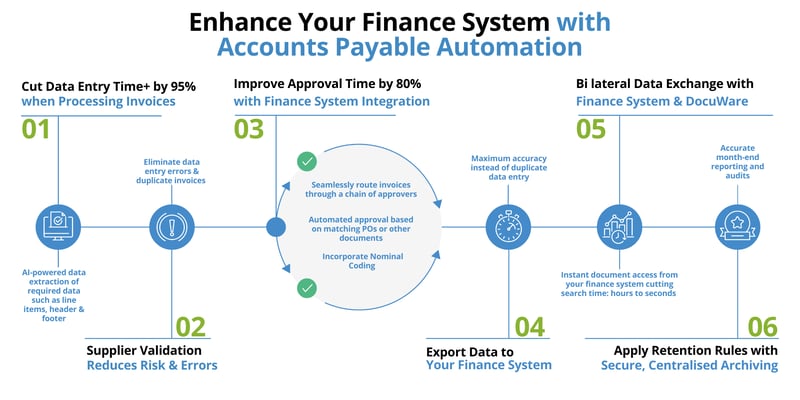
Invoice scanning has long been a core component of our document management solutions. By removing manual data entry and automating the capture of invoice information, organisations can dramatically accelerate approvals, improve accuracy, and maintain full visibility of their financial workflows.
Our software combines:
AI-powered data extraction
Optical Character Recognition (OCR)
Machine learning
to capture invoice information with a high degree of accuracy and deliver it directly into your integrated ERP or finance system.
Accurate invoice capture is the essential first step in automating the full accounts payable lifecycle. With the right document management software, the entire process from matching POs and delivery notes to validating supplier information, routing approvals, and storing records can be automated end to end.
As a DocuWare partner for over 29 years, we’ve helped organisations of all sizes transform their finance operations. Over that time, we’ve seen first-hand how invoice scanning, document management, and automated invoice processing reduce costs, improve accuracy, and free teams from repetitive administrative work.
Below, we explore the top five benefits of invoice scanning and why it continues to be a foundational step in finance automation.
Accuracy is one of the biggest advantages of automated invoice scanning. Manual data entry typing invoice details, checking POs, or filing paper copies naturally leaves room for human error, even among the most meticulous staff. Automation removes these risks and ensures finance teams always work with reliable, consistent data.
Our document management software uses advanced AI, OCR, and machine learning to read and extract key invoice information automatically. DocuWare’s Intelligent Indexing identifies essential fields such as supplier names, invoice numbers, dates, VAT amounts, and totals and populates them directly into the system.
Correctly captured fields appear in green
Uncertain fields appear in yellow or red for a quick user check
Each review helps the system learn the layout of that supplier’s invoices, improving accuracy with every scan. Once the system has learned an invoice format, processing becomes almost touch-free freeing employees to focus on higher-value work instead of repetitive data entry and cross-checking.
Automated invoice scanning drives significant cost savings across the finance function. By processing invoices faster and with fewer manual steps, teams can handle larger workloads without the need for additional staff especially during peak periods.
Key financial benefits include:
Reduced operating costs through automation
Faster processing times and fewer errors
Opportunities to secure early payment discounts
More accurate, real-time financial data for improved forecasting
Eliminated paper, printing, and storage expenses
One of our clients, CW Plant Hire, saved £60,000 on postage costs alone by adopting digital invoice processes.
Manual invoice handling increases the risk of lost paperwork, data exposure, and inconsistent storage practices. Automated invoice scanning provides a secure, fully controlled environment for managing sensitive financial information.
Modern systems offer:
Role-based access controls
Secure cloud storage with encryption
Full audit trails capturing every action, edit, and download
Protected backups and disaster recovery
Encrypted communication to reduce cybersecurity risks
Users can access documents from anywhere with proper permissions while sensitive data remains protected from unauthorised access and physical loss.
As organisations grow, so do their invoice volumes. Without the right systems in place, finance teams quickly become overwhelmed, leading to delays, errors, and unpaid invoices.
Automated invoice scanning scales effortlessly as workloads increase. Whether processing thousands of invoices per month or handling recurring documents from the same supplier, the system maintains accuracy, speed, and efficiency.
This means:
No more bottlenecks
No more misplaced documents
No more time wasted searching multiple locations
Invoices are consistently stored, indexed, and searchable no matter how large your operations become.
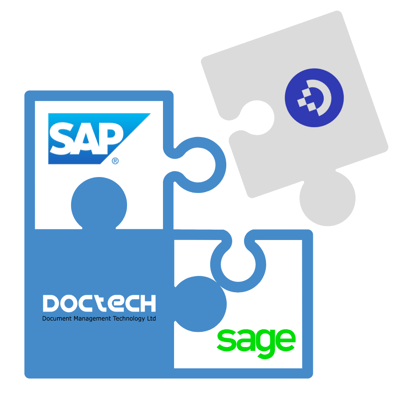
Manual invoice processes often involve disconnected systems, duplicated work, and inconsistent naming or storage practices. These gaps create delays and make it difficult to track invoice status across the business.
Automated invoice scanning software integrates seamlessly with leading ERP and finance systems such as Sage ensuring a unified, end-to-end accounts payable workflow. Integration enables:
Automatic data transfer between systems
Reduced reliance on IT support
Consistent, standardised processing
Complete visibility of the invoice lifecycle
Fewer errors and faster approvals
With systems working together, your entire invoice process from capture to approval to posting becomes streamlined, digital, and highly efficient.
Finance systems are designed to manage core accounting functions budgeting, forecasting, reporting, compliance, and general financial controls. While they provide the backbone of an organisation’s financial operations, most finance platforms are not built to handle the complexities of invoice capture and processing.
Tasks such as extracting data from invoices, validating details against POs, routing documents for approval, and managing exceptions require specialised capabilities. Without dedicated invoice scanning software, finance teams are left to rely on manual entry, email trails, and disconnected workflows that slow the entire process down.
.png?width=400&height=400&name=Automated%20Invoice%20Processing%20%20(1).png)
This is where invoice scanning and automated document management software becomes essential. Purpose-built solutions complement your finance system by:
Accurately capturing invoice data using AI and OCR
Automating matching, routing, and approval workflows
Reducing manual intervention and eliminating repetitive tasks
Providing complete visibility over invoice status and history
Ensuring consistent, audit-ready documentation
Together, your finance system and invoice scanning software create a streamlined, end-to-end accounts payable process that is faster, more accurate, and easier to scale.
By adopting automated invoice scanning, finance teams can improve accuracy, optimise workflows, and significantly enhance operational efficiency in today’s fast-paced, digital-first business environment.
If you're looking to modernise your invoice processes or address specific challenges in accounts payable, get in touch with us our team can help you find the right solution.
The challenges presented by invoice processing can weigh heavily on finance teams. Monthly deadlines that rely on accurate data can be difficult with manual, slow processes. Added to this, pressure from management for ...
As businesses continue to face rising transaction volumes, increasing regulatory demands, and the ongoing shift toward hybrid and digital-first working environments, automating invoice processing has become less of a ...
How long it takes to process an invoice will differ depending on the number of invoices received, internal processes and the size of the organisation. We hear from our prospects it can take two weeks, if not longer. If it's ...