DocuWare is a powerful and dedicated document management system that enables organisations to automate GL coding and benefit from reduced errors, faster processes and improved efficiency.
DocuWare removes the lengthy and tedious work of manually assigning and cross-referencing codes and transactions. Automated invoice processing gives employees more time to carry out more meaningful tasks and removes tedious administration.

GL Coding refers to the process of assigning General Ledger (GL) codes to transactions in the accounts payable process.
In accounting and finance, the General Ledger is a record of all financial transactions of a company. GL coding involves assigning specific codes to various transactions to categorise them properly for accounting and reporting purposes, and aids the correct approval of invoices.
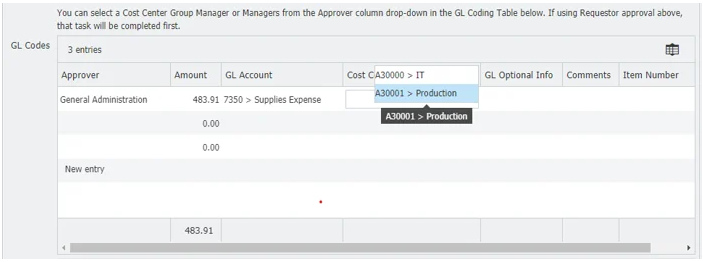
We have many new and existing clients who request to automate or at least improve their GL Coding with DocuWare.
For example, when processing invoices in the accounts payable department, each line item on an invoice may need to be assigned a GL code. This will correspond to a specific expense or cost category in the company's chart of accounts. This coding helps ensure accurate financial reporting and analysis.
The goal of most accounts payable teams is to have as little manual intervention as possible from the moment an invoice hits the shared finance email inbox.
Automated GL coding with a document management system such as DocuWare will significantly streamline your accounts payable process, reduce errors, and enhance overall efficiency. This is particularly the case when it comes to assigning approvals and getting invoice data seamlessly into your finance package.
Before automating any process, especially ones that involves financial information and transactions, we recommend these following best practice steps to ensure you get the most out from your project.
To automate your GL coding with DocuWare, your team must ensure that your chart of accounts is well-defined and organised. This includes all the relevant account codes for suppliers, different expense categories, departments and projects.
With well organised foundations in place, you can hit the ground running with GL coding automation and get processes moving quicker.
Where possible, we recommend integrating DocuWare with your ERP and/or accounting software (e.g. QuickBooks, SAP, Sage or others). This integration helps in syncing document data with your financial system, minimising manual data entry.
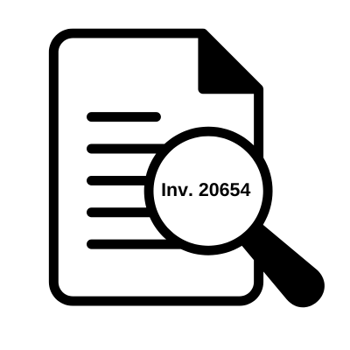
Use DocuWare to capture and centralise all incoming invoices and relevant documents in a digital format. This eliminates paper-based processes and provides a centralised repository for easy access.
Leverage data capture technology and artificial intelligence with DocuWare to extract key data from invoices automatically. By using OCR, the tool can read and interpret data from scanned or digital documents, reducing manual data entry and errors.
Your team will need to set up rules and document workflows within DocuWare to automatically assign GL codes based on predefined criteria. For example, you can create rules to assign specific GL codes based on the vendor, invoice amount, expense type or any other preferred parameter.
Implement a streamlined document approval workflow within DocuWare. This ensures that invoices are automatically routed to the appropriate individuals based on business rules, for review and approval before they are processed for payment.
This speeds up the entire approval process as documents are not left on a desk or sat in an inbox waiting to reviewed. DocuWare sends out approval reminders to the appropriate person, and should there be no response after a set period, the system will contact the next approver in the workflow.
We advise our clients to take advantage of DocuWare's features such as visual stamps for maintaining audit trails. This is essential for compliance purposes and provides transparency into the GL coding process.
We will help you to analyse the situation prior to using DocuWare for your finance processes to ensure we create something of real value. We will also help to train your staff on how to use DocuWare effectively for GL coding processes. We must ensure staff are confident with the system's features and understand what has been created, what will be automated and what an exception will look like.
 Reporting Dashboards
Reporting DashboardsA reporting dashboard from DocuWare enables you to obtain the latest analytical data from across your organisation. It pulls together information from various platforms providing transparency and the ability to visually spot trends or bottlenecks.
Organisations can quickly see where financial transactions are up to, alongside outstanding approvals or any other parameter of their choice.
We advise our clients to keep DocuWare and any integrated systems up-to-date. We make our clients aware of DocuWare software updates and perform necessary maintenance to ensure optimal performance and document security.
By following these steps with an experienced provider of DocuWare, your team will harness the benefits of automated GL coding with DocuWare, leading to increased accuracy, efficiency, and overall improvement in your accounts payable processes.
To discuss enhancing your accounts payable process if you are sick of manual data entry and know your team could be more efficient, please get in touch with our experienced team and start reaping the benefits of automated GL coding.
DocuWare can be used to efficiently allocate payments for invoices, especially those with multiple payment allocations or split invoices. It allows for the use of filtered select lists, automated workflows, and integration with ERP systems to streamline the process and minimize errors.
DocuWare's filtered select lists enable users to manage partial invoice amounts by filtering cost center options based on the selected branch or relevant criteria. This feature prevents manual data entry errors where invoices need to be split across multiple cost centers or departments.
DocuWare's workflow automation allows you to define rules for GL coding and invoice routing, ensuring that invoices are directed to the appropriate approver(s) and accounts. Rules can be designed to automatically assign GL codes based on vendor, invoice amount, or expense type, streamlining the allocation process.
It feels like 2024 is the year of 'artificial intelligence' with the technology dominating headlines about its use in anything from personlised assistants to healthcare. Business leaders are increasingly looking at how ...
With such an array of pressures to stay competitive and profitable, businesses face complex challenges in managing global accounts payable (AP) processes. Implementing effective global accounts payable strategies is ...
If you've landed here, it's because you're asking 'What is DocuWare?' and possibly how is it better than what I'm already doing? With close to 30 years of experience using and selling the software, we'd like to think we're ...