Paperless office software is nothing new but continues to help organisations be more efficient, reduce overheads and lessen the stress felt by employees when dealing with chaotic paper processes.
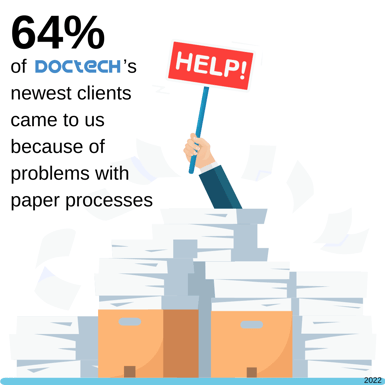 Over the last 12 months, a whopping 64% of our newest clients have all come to us because paper is holding them back.
Over the last 12 months, a whopping 64% of our newest clients have all come to us because paper is holding them back.
Many have found that paper processes are slow and error prone, leading to costly mistakes. Others are simply overwhelmed by the sheer volume of paper they're collecting and they're running out of office space to house it all!
These factors, coupled with the ease of Cloud technology and the adoption of hybrid working are some of the reasons pushing businesses to make a change.
Paperless office software does exactly what it says on the tin, it reduces the volume of paperwork passing through the business. Documents are digitally stored in the software which can be viewed by users in different locations simultaneously.
Before embarking on a journey to find the right paperless office software, organisations need to understand what problems they're trying to fix. Management may have a different set of ideas from those doing the day to day work, so it's worthwhile to include everyone in a bit of a consultation period first.
Here are the most common reasons we've recently been told for organisations choosing to move to a paperless system.
It sounds obvious doesn't it, but there comes a point when too much paper just becomes too much. The security previously felt of having information on paper no longer applies if the volume being created causes more problems than it solves.
As a business grows, so do the transactions, suppliers, customers, workforce and polices - all of which involve creating and processing documents. These extra documents all have to be filed away, placing the reliance on employees to do so correctly. The time it takes to find documents increases greatly, resulting in less time for other more meaningful work.
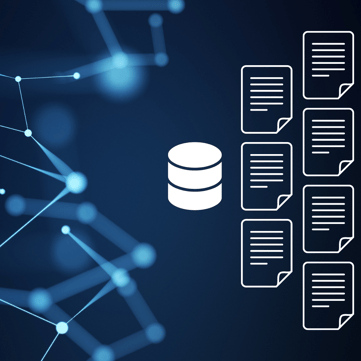
Documents are stored digitally in a centralised repository, removing the need for paper. Information enters the software via a scan or directly from an inbox and is saved in digital filing cabinets, similar to those physical ones in the office. Suppliers and customers can be encouraged to send documents such as invoices and orders via email, eliminating the volume of paper received. Organisations could even go one step further and set up a digital mailroom.
Key information is captured by the system and stored as index fields, enabling users to run searches based on these terms. Whether that's customer name, reference number or year etc.
Documents are recalled in seconds, compared to minutes when looking through physical folders and filing cabinets.
Audits are a great way to check in that employees are following business processes, as well as show any improvements that need to be made. When an external audit highlights non-conformities around poor document control however, important information held on paper could be the reason.
Organisations may find it difficult to keep track of document revisions, where documents are up to in a process or obtain approvals in a timely manner.
Paperless office software keeps track of documents stored within it. It can provide a detailed history of all edits and new versions, along with who made the changes and when.
Software that includes automated workflows enables employees to see exactly what stage of a process a document is up to, for example whether an invoice has been paid or if a policy document has been read.
Losing documents is a problem we hear about regularly, and with growing piles of paper it's not surprising. It's easy for paper to get lost or damaged and it can cause huge problems. Orders may be missed leading to disgruntled customers or payments to suppliers delayed causing issues with stock arrival. 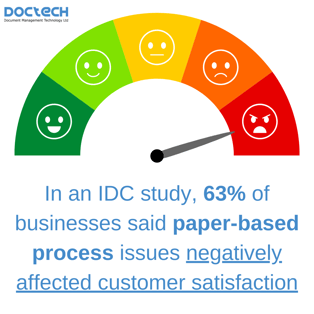
Documents cannot be lost once they are stored into a digital system. Information is protected in digital archives and stored for a set period of time depending on document type or business rules.
Is the document you're looking for in someone's in-tray, filed in the wrong place, on a desk, in a colleagues inbox or saved in a network folder? The search that takes place after going to where you think a document should be filed only to learn it's not there, is never fun.
For this to happen just once could waste 10 minutes, but if it's happening regularly to numerous members of the team then that time quickly mounts up. If an hour a day is wasted across your team, in a week that's almost a whole day. Who wants to spend a day looking for documents, and which company owner wants to pay employees to do this?!
Paperless office software has advanced technology that makes searching for a document as quick as it would be when looking up information on the internet.
Users have the choice to search using dropdown select fields - which generally contain the most relevant information when preforming searches, e.g. company or document type. Alternatively there's the option for 'full text' search, where you may not remember the document name or the date it was saved, but just a word or phrase from within it. In the below example, a fulltext search of the word 'corkscrew' brings back every document containing this word.
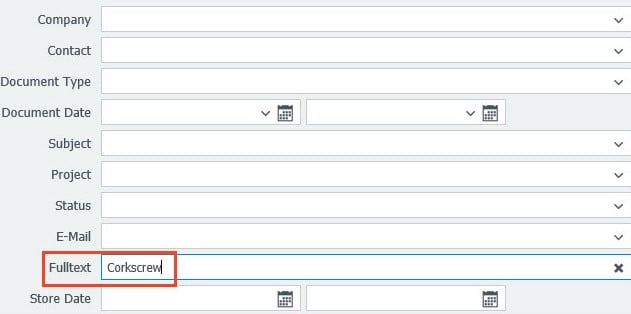
How well do paper processes work when goods are received at multiple sites and where Head Office process the invoices. Problems arise when it comes to paying a supplier and the delivery note is still at a branch.
How easy is it to check what's been delivered matches up to what's on the invoice? Do phone calls back and forth take place or are batches of delivery notes sent to Head Office each day / week?
However you make it work, it's likely it could be more efficient and streamlined.
When delivery notes arrive at any location, they can be scanned or stored via an email into paperless office software. This is immediately accessible to anyone across the organisation meaning Head Office or finance teams can simply and quickly cross reference the invoice with the delivery note.
Some systems can even automate this step, removing manual checks and speeding the process up further.

Sensitive information such as contracts, invoices, performance reviews and payroll details need to be kept securely to remain compliant and to avoid security breaches.
Storing this information on paper in the office can pose risks around personal data protection and could increase the chances of fraud.
The security features of paperless software should be paramount in order to protect company and employee information.
With the right software, documents can be encrypted, data transfers sent via HTTPS and comprehensive access rights mean only authorised users can view what's stored. Backups of all documents should come as standard and is generally a feature of any good Cloud software.
DocTech are proud to have been a part of so many digital journeys, and our clients often tell us they wished they'd made the move to paperless office software sooner. There are a variety of process improvements we can help with, which you can read about in the Process Optimisation pages of our website.
Old fashioned, manual and paper processes are slowing businesses down, causing unnecessary problems and stress for employees.
'Free document management software' could be the equivalent of orgnisation's simply doing nothing, or, carrying on with their own version of document management. Read more about the benefits of Dedicated Document Management Software.
If you're looking to make a move to digital, remember to keep in mind why you're doing it. Ensure the savings you'll make outweigh any short term effort and that the chosen system can integrate with your existing software environment. Integration means you'll have a single data source rather than information housed in separate silos.
Make it easier for your employees to do their jobs, speak with a member of our team and let us start helping you today.
While some people find comfort in having documents stored in physical form, or stick with paper because "that's how it's always been done", the world has rapidly 'going digital'. Digital solutions are making every day tasks ...
Cloud document management offers a organisations a simple and hassle free way to store and manage information. Documents of any type - paper forms, emailed invoices or digital drawings can be quickly organised into a secure ...
Efficient and secure employee record management is just the start when it comes to the benefits of using a HR Management System. With the challenges a remote workforce brings, ensure your organisation continues to support ...