Understanding what process optimisation is and what it can do for your organisation is the first step in any project to ensure processes are working well enough to meet business goals.
The benefits streamlined and fully functioning processes can bring include better communication, higher levels of customer service and increased profit.
Process Optimisation is about taking a process and adjusting it so it works in the best possible way. When you optimise something you’re looking to make it the most efficient it can be.
Are there any problems or issues your current processes create? What needs to change to make it more effective? A process that causes more work than it solves, needs addressing.
Don't have time to read the full article? Download it for free now!
A business process is the series of steps needed to produce a product or service, and business process optimisation is about assessing core processes and identifying strengths and weaknesses. The weaknesses and the problems they cause need to be understood then changed.
For organisations to remain competitive and provide highly valued customer service, it’s essential to ensure critical business processes are operating as efficiently as they can and have the ability to scale when needed.
Processes across the business such as contract management, invoice processing, HR and sales should be regularly challenged to check how they’re working. A move away from paper and manual processes to digital ones should be implemented where possible.
Industry may be one factor to determine which business processes you look to optimise first. Where customer service is a priority, customer centric applications may be required to enable easy access to information.
Alternatively, manufacturers may focus on their supply chain and look for ways to ensure productivity can be kept high.
Recognising that a business processes isn’t working well enough and being prepared to change it is the first step towards process optimisation.
To start with, define what the purpose should be and the goals. Detail what isn’t working and the ideas you could implement to improve it – even if at this stage you don’t know how those ideas will work in practice.
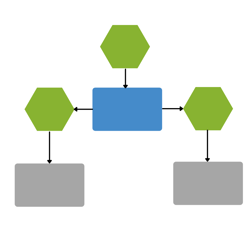
You should then map out all the steps that it takes to complete the process from the beginning to the end. Being able to visualise it will make all the difference.
You need to show the who, what, where, when, how and why for each step to truly analyse each stage and understand how it works.
Include all those involved with the process you’re assessing as more often than not, one person will know more than another.
Processes shouldn’t be longer or more complicated than they need to be. Perhaps there’s still a step from an old way of working that’s no longer required? Is a colleague too busy to handle the work needed from them so the focus needs to shift to someone else?
Removing these redundancies will start to paint a clearer picture of how your process will improve.
Teams or individuals working in silos and not communicating effectively can be a major problem for any business process.
Opening lines of communication could be as simple as a weekly check in with all the parties involved, or implementing a messaging service to make it easy for colleagues who aren’t located close enough to chat face to face.
Ensuring everyone has access to the same information, such as knowing they’re looking at the latest version of a product specification is also important.
Streamlining processes by removing manual work or paper handling will be more efficient. Operations can't run smoothly when paper documents are lost on desks or misfiled.
Organisations making use of technology can implement workflows into their processes which are ‘behind the scenes’ tools used to automate tasks. A streamlined process will have been simplified; steps that are no longer needed removed all together, or software implemented to handle labour intensive or mundane work.
If staff are filling emails into network folders then notifying employees to start a process, or manually checking invoices against PO numbers, their time could be better used elsewhere. Read how a Document Management System can automate tasks and give employees more time to focus on more productive work.
You can also read our blog - Filing Emails Has Never Been Easier With Digital Document Management.
Regardless of industry or size, there are key areas that any organisation can focus on when looking at process optimisation. Whether you need to improve customer service, reduce manual data entry or improve employee onboarding, focusing your efforts on these five key areas will bring about positive changes.
For further information, read our blog "Process Optimisation: 5 Key Areas to Focus On."
Having a physical document is understandably reassuring and we know from experience employees can be reluctant to remove them all together. Making a change from a process that’s been in place for years can be daunting, but if it’s beginning to cause more problems than fix, it needs to be optimised.
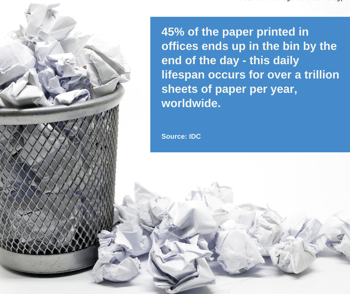 At DocTech we don’t suggest that all paper is removed, but to identify where the reliance on it can be reduced. Reducing office paper waste and paper-based processes will offer immediate cost savings in both print, paper and time as well as improving your data security, preventing data loss and streamlining operations.
At DocTech we don’t suggest that all paper is removed, but to identify where the reliance on it can be reduced. Reducing office paper waste and paper-based processes will offer immediate cost savings in both print, paper and time as well as improving your data security, preventing data loss and streamlining operations.
Digital forms are a great replacement for paper and can accurately capture information and automatically store it in a Document Management System.
You can read about the most common reason's DocTech clients have chosen to move away from paper in our blog, Finding the Right Paperless Office Software, as well as how we helped Housing Association Mosscare St Vincent's save more than £20,000 per year by adopting a paperless system.
Many organisations rely on manual steps for repetitive, routine tasks which slow down processes and increase opportunity for error. This is especially true when capturing, indexing, routing and archiving information.
Through mapping out each department’s processes, the bottlenecks and inefficiencies can be established. This will get you on the right path to process optimisation. Digitising your document processes with automated workflows can remove these issues, give staff back the time for more meaningful work and improve profits.
Paper documents filed away or left on someone’s desk alongside information stored in network folders can lead to duplication, loss and confusion. Software hosted on a company’s server can be complex and any server issues mean users are stuck with no access to complete their work.
Cloud applications provide secure access to your data from anywhere and on any device with an internet connection. Cloud document management solutions are easy to integrate with existing software and provide simple access to company data alongside workflow automation.
A huge shift in working practices brought about after the Covid Pandemic meant many employers giving staff more flexibility to work from both home and the office.
This has meant ensuring staff can easily access all applications and information needed to do their job.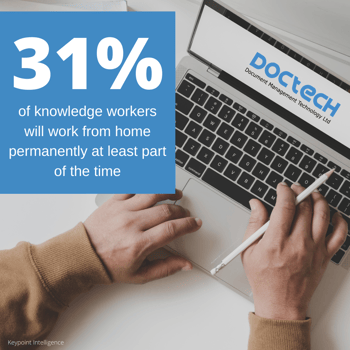
With a Document Management System you can empower mobile workers to maintain productivity and connectivity to business processes live, anywhere and on any device. Being able to store, find and share documents remotely needs to be exactly the same as working in the office.
With ever increasing compliance regulations such as those associated with Brexit or employee personal data, organisations need a way to prove they can meet these standards.
A digital solution provides control, transparency, document security and privacy meaning you will benefit from data integrity, inherent productivity and improved customer experience.
Implementing a document control process ensures rules are in place on how your organisation should create, access, edit, review, approve and store documents.
By having clear and documented guidelines in place, compliance, productivity and decision-making are all improved.
The Benefits of Automating Business Processes with DocuWare
The benefits of automating business processes bring a guaranteed step towards process optimisation. Implementing software to replace manual or repetitive tasks, reduces errors and increases processing times.
Document management and workflow automation no longer require lengthy, difficult planning. DocuWare can be up and running in just days, enabling you to digitise and automate central business processes such as invoice processing and employee management.
A DocuWare solution from DocTech helps rid organisations of manual, paper-based and error-prone processes. It replaces them with seamless, adaptable and automated workflows that are designed by our team of in-house experts to your specific requirements.
Many of our clients come to us because they are in document chaos! Whether there’s too much paper, documents are located across network folders, lost on desks or a mixture of all of these – our document management software can help.
With DocuWare you can combine scans, office files, emails and all other documents and store them into a single and secure electronic filing cabinet. Knowing exactly where to look and with search results back in seconds, there is no time wasted looking in multiple locations to find the information you need.
Data is indexed when stored meaning it is saved under a certain criteria, such as document type, name, date etc. A search of contracts from 2020 will bring up all associated documents.
DocuWare also comes with powerful 'full text search' capabilities which comes into its own when employees only know a certain phrase or word contained in a document they're looking for.
DocuWare carries out full Optical Character Recognition (OCR) of every document stored which enables the required information to be easily and quickly found.
If information is input wrongly at the start of any process, problems will occur. If it’s not spotted quickly, issues could quickly escalate.
Document management software can automate this process by capturing and indexing documents quickly without manual data entry. DocuWare’s Intelligent Indexing is an AI-based, machine-learning technology that automatically captures customisable, predefined data fields so you don’t have to.
Standalone solutions that don’t interact with one another can cause more problems than they solve. Having the same or similar information stored in multiple systems can mean it’s hard to know which is the most up to date.
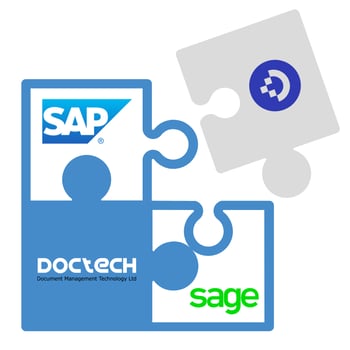 Connecting a document management system with your ERP, Finance, HR or MS Office software means any process can be automated as information can flow seamlessly between them with little or no human input.
Connecting a document management system with your ERP, Finance, HR or MS Office software means any process can be automated as information can flow seamlessly between them with little or no human input.
There’s always going to be an invoice that doesn’t quite match the purchase order, or a delivery note that’s different from the goods received.
Manually managing these and tracking down the required documents stored across paper or network folders, along with the time it takes to do so, means slower processes, poor supplier relations and customer service is affected.
When a process is automated, software like a document management system can manage these checks and flag any exceptions before they become a problem.
Tasks can be assigned to the appropriate person when an invoice enters the system with no matching PO, or from an unknown supplier.
There is further reading in our blog - The Benefits of Automating Business Processes with DocuWare.
Manually sorting post and cataloguing the huge volumes of inbound data todays businesses receive is a tedious task. Having the right processes in place to handle this information is important to ensure nothing is lost or misfiled.
A digital mailroom is a more effective way of managing incoming post. Using a digital system saves employee’s time and improves the process of handling documents.
A document management system can manage all types of incoming post; securely storing and categorising information in one central location.
This makes business information easy to find, and provides a level of document control. For example, when organisations need to manage document retention, rules built in rules enable this.
Bringing this data into the system quickly and accurately saves time, reduces errors and creates a digital mailroom.
Any process improvement your organisation is looking to make needs to happen from the start. Accurate data capture is vital to ensure the correct information enters your processes to begin with.
Scanned documents enter DocuWare and are categorised using Intelligent Indexing and Optical Character Recognition technology to indicate to the system what that document is about. All the most important information on the page is captured – such as company name, reference numbers, dates etc. and stored as search fields, enabling users to easily find the information they need.
Once in the system, any workflow you choose to set up can begin. HR managers can be notified of new CV’s received or a task can be set for the Finance Manager to approve an emailed invoice.
Efficiently managing a shared mailbox can be tricky without a good process in place. Which emails have been actioned by who, what are the rules around storing emails and what visibility is there to the organisation as a whole?
With a web based document management system a mailbox can be monitored and emails and attachments pulled out, categorised, saved and forwarded to the addressee.
There is no longer a need to manually store or print emails and then inform a team member that work from them is needed.
Once stored in DocuWare emails can be automatically deleted from the inbox to avoid any confusion.
If DocuWare is integrated with an accounts package such as Sage, a ‘Smart Connect’ button can be placed in Sage allowing users to view emailed invoices which relate to the payment they are working on.
Should an email be received from an unknown source, i.e. an invoice from a supplier not in Sage, DocuWare will flag this to a user.
This level of process optimisation gained by implementing a digital mailroom has a number of benefits including increased turnaround and processing times.
Up to date information is available across the organisation including to remote workers. Transparency is improved as management can see where any document is up to in its process.
Read our blog - Process Improvement Ideas: A Digital Mailroom - for more in depth information.
Automating processes and optimising them is a project you only want to do once. Of course there will be enhancements along the way but when starting out, you want to make sure you’ve considered all the ways you need a Document Management System to help the business. Additionally, having employees onboard is crucial, read our blog on the 7 Ways To Boost User Adoption Of Your Document Management System.
Any key decision maker in the process should ideally take charge. Whether that’s a Project Manager, Finance Director or HR Manager. It’s important to get input from everyone involved though to ensure all steps of the process are accounted for.
It can be, depending how complex the process is you’re looking to improve but it’s important to remember why you’re doing it in the first place.
As it is, what problems does it cause? Are you losing money? Are staff stressed and resentful of a process that causes too much work? Or is it so slow and unstructured that invoices aren’t paid on time.
Keeping your organisation efficient and operational relies on processes running smoothly. Process improvement software like a Document Management System will only aid this and help make the transition from manual paper processes to digital ones.
As a company grows and transforms, outdated processes may start to buckle under the pressure. More employees and more documents mean there’s more chance for error, whereas a document management system can take this strain - automating tasks and reducing repetitive admin. Giving staff more time to concentrate on more meaningful tasks.
Process optimisation will only help to make your organisation more efficient, streamlined and ultimately, more profitable. Removing redundancies, making better use of employee time and implementing software to help automate tasks will make a difference.
As we have advised, it’s important to take a step back before embarking on any optimisation journey and really assess your processes to understand what you want to achieve and how you’ll get there.
Our clients stay with us for the long term as our document management system turns outdated and time consuming processes into automated digital solutions.
Automation and digital practises should no longer be something that only your competitors are on board with. Speak with a member of our team who will take you through a free process assessment and talk about the improvements we can make together.
With almost 40 years of experience in document management solutions, we’re confident we can help regardless of organisation size or industry.