With so many important business documents being sent electronically that are needed by the entire organisation, efficiently storing emails and providing access for colleagues has never been more vital.
Manually storing emails in inboxes or across email systems can create problems around compliance, efficiency and security.
At DocTech we speak with a lot of organisations that struggle with lack of control over the high volumes of emailed documents they receive and how to save the emails and the attachments securely. Storing emails in individual or shared inboxes, or even printing out emails (which we know so many do) means they can be easily lost or deleted - and there may be no back up when they're gone.
 Saving documents in email folders and searching through emails is inconsistent, time consuming and doesn't always bring back the results you need. When it comes to accessing emails and attachments, what happens if multiple members of staff require a piece of information but they don’t have access to the specific mailbox?
Saving documents in email folders and searching through emails is inconsistent, time consuming and doesn't always bring back the results you need. When it comes to accessing emails and attachments, what happens if multiple members of staff require a piece of information but they don’t have access to the specific mailbox?
In this instance a colleague will need to forward the email or remain stuck should those with access to the information be on holiday or off sick. None of this is good practice and it's both risky and inefficient.
Emails are often one of the last document types to be considered for storage into a Document Management System (DMS) but when they can have such valuable information attached such as invoices, contracts, NDAs or employee forms they should be a priority.
If your organisation doesn't already have a dedicated Document Management System it's likely you're storing emails within the email system itself, and then having to delete them after a certain period of time.
Once deleted, how confident are you the information is no longer needed or that it's stored somewhere accessible to the rest of the business?
Most Document Management Systems provide a dedicated method for storing emails into the system and our solutions are no different. DocuWare has specific email modules to handle these needs which are used by many of our clients.
We promote the idea that the email and/or the attachment are as equal to any other document. Emails can be stored to the digital document tray manually by a user directly from their inbox, or automatically picked up by the software itself.
Once stored, the rules associated with certain documents entering the system will start. For example, predefined select lists for choosing the document type, the name of the person storing the document and the date can be completed.
Where applicable, a workflow task can be assigned to kick start the next part of any processes, such as when an invoice enters the system over £5,000 it is flagged to the Finance Manager to be authorised.
Retention rules or reminders can also be enforced depending on the systems configuration to ensure no document is kept longer than it legally should be.
The capabilities of managing emails once they are in a Document Management System are massively enhanced compared to the options of keeping them in a mailbox, stored to a network folder or even worse, printed out.
Storing emails in a Document Management System has a lot of advantages that are not on offer by simply filing them in an inbox. The important things to know are:
Your files are backed up if you’ve stored them into a cloud-based Document Management System. There is no risk from deletion, fire, flood, theft or even duplicates.
Emails, and those in particular with attachments, may contain documents that are needed for approval-based processes such as contracts or invoices. Digital document workflows can be used so that when these documents enter the Document Management System they trigger the next action of a process.
Invoices can be paid quicker and contracts signed faster, speeding up and optimising a variety of business processes.
Once all information is stored centrally in one system, you can easily search across all the electronic documents to find the information you require. There is no longer a need to manually search through inboxes or ask colleagues to forward the email you need.
Full text search is on offer with our software which offers a huge advantage. Users can search for any word for phrase they know to be contained within an email or attachment and have results back in seconds. You can read more about this in our blog - How To Use Full Text Search With DocuWare.
Attached documents such as contracts or invoices will be stored as a separate document type so they become easily searchable too.
It is highly likely that a variety of staff will need to view documents that were not emailed to them directly, and where they do not have access to the mailbox they were initially received in. This is a problem and will lead to duplications where emails are forwarded and possibly saved a number of times by different members of staff.
Having all this information in a secure Document Management System with bespoke user permissions ensures that only those allowed and with authorised access will be able to find emails and attachments.
An automated email storage solution means organisations are not solely relying on staff to store documents correctly.
It also provides transparency around who is accessing what and when. Our document management software DocuWare offers a full audit trail of every document including version history and edits.
As document management professionals, we consider an email to be a document type itself and realise emails are received with a number of different document types attached all of which will need to be saved with confidence.
Here are some tips to guide you away from email folder storage and onto a new way of storing and processing emails and their attachments with document management software.
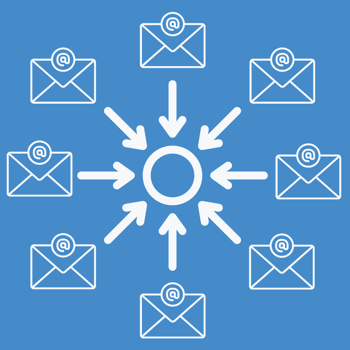
First, you’ll want to decide where you’ll save things instead of printing them or storing them in your inbox. It helps to have one consistent location where everything is saved.
We’d recommend a solution which offers access to your documents from any device and location based on agreed user permissions. Integration with other business applications such as finance packages or ERP systems should also be considered.
Many people now have cloud-based Document Management Systems for storing emails but if local storage is preferred there are also On-Premise options.
A search of emails stored in a Document Management System can be made directly from your email system so there's no need to leave the application. As the two are integrated together they can act like one, drastically cutting search times.
Anything you might want to print - whether it’s a receipt, document, email, or web page - can be printed to a PDF file. You can then go through the printing process as normal, but selecting the virtual PDF printer instead of a physical one. You’ll get a file that you can store in the DMS rather than printing it out and physically storing it.
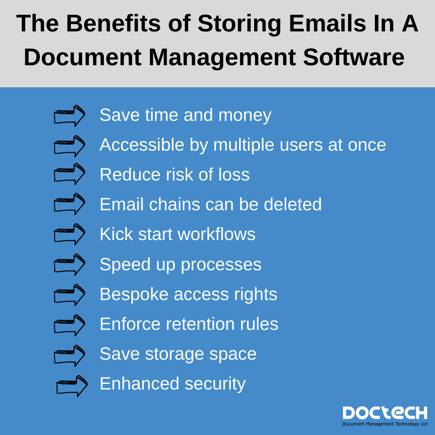
Duplicate or spam emails can be automatically discarded if required while emails you want to keep in your inbox can be marked accordingly.
Additionally, all emails stored into DocuWare are flagged as such, meaning a quick glance at your inbox is all you need to know where things are up to.
If you are storing emails in your inbox and have problems locating data, experience lost information or waste time on lengthy searches, speak to us about how our solutions will help.
Important information shouldn't be trapped across employee inboxes, but centrally stored and easily available to all those that need it.
Trying to understand DocuWare vs SharePoint when there's such an array of solutions, software options and variable price ranges on offer is hard. Choosing the best tool for your organisation's document management needs can ...
DocuWare is a document management and workflow automation platform that removes the headache around searching for documents stored in them, making lengthy and time-consuming searches a thing of the past.
The reliance on physical document storage can be a hindrance, slowing down productivity with time-consuming searches, while costing the business more than it should when expensive off-site storage facilities are required.